If you want to erase the entire contents in the hard disk then here are the steps.
Start by pressing the G-Book (情報-G) button to bring up it main menu.
 Touch the “Next Page” (次ページ) button to access the next page.
Touch the “Next Page” (次ページ) button to access the next page. Touch the "Erase Personal Information" (個人情報消去) button and it will bring up the "Initialize Personal Information" (個人情報初期化) screen.
Touch the "Erase Personal Information" (個人情報消去) button and it will bring up the "Initialize Personal Information" (個人情報初期化) screen.
 On this screen you can initialize the stored contents related to GPS location information, telephone phone book, songs recording etc. Touch the "Initialize" (初期化する) button to perform the initialization.
On this screen you can initialize the stored contents related to GPS location information, telephone phone book, songs recording etc. Touch the "Initialize" (初期化する) button to perform the initialization.
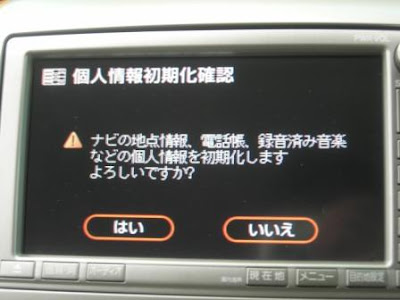 Touch the "Yes" (はい) button to confirmation the initialization process. It only take a few seconds to complete the initialization! Well I did it on my HU and I lost all the Japanese songs that I like! If you are not sure, then just touch the "No" (いいえ) button to back off.
Touch the "Yes" (はい) button to confirmation the initialization process. It only take a few seconds to complete the initialization! Well I did it on my HU and I lost all the Japanese songs that I like! If you are not sure, then just touch the "No" (いいえ) button to back off.In the next post, I will describe how you can delete individual playlist or track.
No comments:
Post a Comment