 Touch the "PLAY LIST" button at the top right and it will bring you to this screen.
Touch the "PLAY LIST" button at the top right and it will bring you to this screen. Touch the "Next Page" (次ページ) button on the screen, it will bring you to the following screen.
Touch the "Next Page" (次ページ) button on the screen, it will bring you to the following screen. 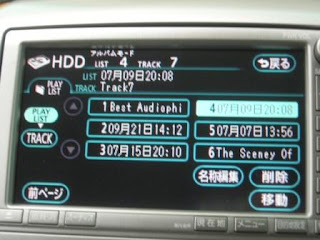 Touch the "Delete" (削除) button to bring up the "Playlist Delete" screen.
Touch the "Delete" (削除) button to bring up the "Playlist Delete" screen.
 To select the playlist to delete, just touch on the playlist to highlight it and the touch the "Delete" (削除) button. If you want to delete all playlist, touch the "Select All" (全て選択) button and then touch the "Delete All" (
To select the playlist to delete, just touch on the playlist to highlight it and the touch the "Delete" (削除) button. If you want to delete all playlist, touch the "Select All" (全て選択) button and then touch the "Delete All" (
全て解除) button. In either case, when prompted on the next screen, just touch "Yes" to confirm the deletion.
Similarly, to delete tracks from the HDD, do the following:
Touch the TRACK button to bring up the Track List as shown below.  Touch the "Next Page" (次ページ) button on the screen to bring up the next page.
Touch the "Next Page" (次ページ) button on the screen to bring up the next page.
 Touch the "Delete" (削除) button to bring up the "Track Delete" screen.
Touch the "Delete" (削除) button to bring up the "Track Delete" screen. The operation to delete a track is the same as those for deleting playlist as described above.
The operation to delete a track is the same as those for deleting playlist as described above.
Just be careful with your selection. If you accidentally deleted any of the playlist or track, then you'll have to record them again.
hi mate, my question is how could we put some my selected tracks into this HDD?
ReplyDeleteHi,
DeleteAs I posted in this post
http://eightseaters.blogspot.com/2009/07/other-configuration-options.html
the track in your CD will be written to the HDD automatically. If you don't want some of the tracks, you can delete them or rearranged them as per the instruction in this post.